UL QCA Calculator
University of Limerick students know the struggle of calculating their Quality Credit Average (QCA) manually. With complex formulas involving Quality Credit Scores, attempted hours, and non-quality hours, it’s easy to make mistakes that could affect your understanding of your academic standing. Our free QCA calculator 2025 eliminates these headaches, providing accurate calculations and insights to help you succeed.
Understanding QCA and Its Importance at UL
The Quality Credit Average system at the University of Limerick differs significantly from simple percentage-based grading systems. Your QCA is calculated by dividing your total Quality Credit Score (QCS) by your total attempted credit hours, excluding non-quality hours.
Here’s how UL’s grading scale works:
- A1: 4.0 QCS per credit hour
- A2: 3.7 QCS per credit hour
- B1: 3.3 QCS per credit hour
- B2: 3.0 QCS per credit hour
- B3: 2.7 QCS per credit hour
- C1: 2.0 QCS per credit hour
- C2: 1.7 QCS per credit hour
- C3: 1.3 QCS per credit hour
- D1: 1.0 QCS per credit hour
- D2: 0.7 QCS per credit hour
- F: 0.0 QCS per credit hour
Your final QCA determines your award class:
- First Class Honours: 3.4 and above
- Second Class Honours, Grade I: 3.0 – 3.39
- Second Class Honours, Grade II: 2.6 – 2.99
- Third Class Honours: 2.0 – 2.59
- Pass: Below 2.0
How Our Free QCA Calculator 2025 Works
Our calculator streamlines the entire QCA calculation process through an intuitive, mobile-friendly interface.
- Variable credit weightings for different modules
- Non-quality hours that don’t count toward your QCA
- Education student calculations (3rd and 4th year only)
- Co-op semester adjustments
- Multi-year tracking and comparison
Key Features That Set Us Apart
Transcript Integration Guidance: Step-by-step instructions help you locate QCS, attempted hours, and non-quality hours on your student transcript, eliminating guesswork.
Mobile Optimization: Access your QCA calculations anywhere, anytime, with our fully responsive design.
Award Class Prediction: Instantly see your current award class and understand what grades you need to reach the next level.
Detailed Breakdown: View how each module impacts your overall QCA, helping you prioritize improvement efforts.
Step-by-Step Guide to Using Our QCA Calculator
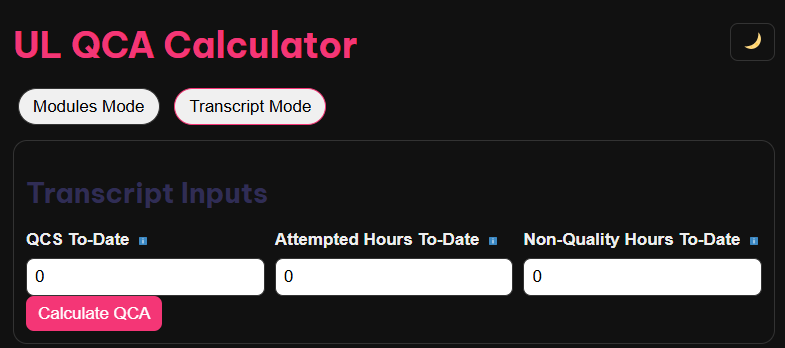
Step 1: Gather Your Transcript Information
Log into your UL student portal and download your official transcript. Look for the “To-Date” values (not “Session” values) for:
- Total Quality Credit Score (QCS)
- Total Attempted Hours
- Non-Quality Hours
These numbers appear in the summary section of your transcript and represent your cumulative academic performance.
Step 2: Input Your Current Academic Standing
Enter your existing QCS, attempted hours, and non-quality hours into the calculator. This establishes your baseline for calculating the impact of current or future modules.
Step 3: Add Your Current Semester Grades
Select your grades for each module you’re currently taking or planning to take. The calculator automatically applies the correct QCS values and credit weightings based on UL’s official grading system.
Step 4: Review Your Results
The calculator instantly displays:
- Your updated QCA
- Current award class
- Detailed grade breakdown
- Personalized improvement recommendations
Step 5: Plan for Improvement
Use the scenario planning feature to see how different grade combinations would affect your final QCA and award class.
QCA Calculation Examples for UL Students
Let’s walk through some real-world scenarios that demonstrate how our calculator works:
Scenario 1: First-Year Student Calculation
Sarah completed her first year with these grades:
- Module 1: A1 (QCS: 4.0, 6 credits)
- Module 2: B2 (QCS: 3.0, 6 credits)
- Module 3: C1 (QCS: 2.0, 6 credits)
- Module 4: B1 (QCS: 3.3, 6 credits)
Calculation:
- Total QCS: (4.0 × 6) + (3.0 × 6) + (2.0 × 6) + (3.3 × 6) = 73.8
- Total Attempted Hours: 24
- QCA: 73.8 ÷ 24 = 3.075
Sarah’s QCA of 3.075 places her in Second Class Honours, Grade I.
Scenario 2: Impact of a Failing Grade
John had a QCA of 3.2 with 48 attempted hours but failed a 6-credit module (F – QCS: 0).
New Calculation:
- Previous Total QCS: 3.2 × 48 = 153.6
- New Total QCS: 153.6 + (0 × 6) = 153.6
- New Total Attempted Hours: 48 + 6 = 54
- New QCA: 153.6 ÷ 54 = 2.844
This single failing grade dropped John from First Class Honours to Second Class Honours, Grade II demonstrating why every module matters.
Scenario 3: Improving QCA in Final Year
Emma wants to achieve a 3.0 QCA for honors graduation. She currently has a 2.7 QCA with 90 attempted hours and 30 hours remaining.
Required Calculation:
- Target Total QCS: 3.0 × 120 = 360
- Current Total QCS: 2.7 × 90 = 243
- Required QCS in Final Year: 360 – 243 = 117
- Average QCS Needed: 117 ÷ 30 = 3.9
Emma needs approximately A1 grades in all remaining modules to reach her goal.
Scenario 4: Modules with Different Credit Weights
Mike takes two 6-credit modules (A1 and B1) and one 3-credit module (C2):
Calculation:
- Module 1: 4.0 × 6 = 24
- Module 2: 3.3 × 6 = 19.8
- Module 3: 1.7 × 3 = 5.1
- Semester QCA: 48.9 ÷ 15 = 3.26
Common QCA Calculation Issues and Solutions
Issue 1: Confusion Between Session and To-Date Values
Many students mistakenly use “Session” values instead of “To-Date” values from their transcript. Always use the cumulative “To-Date” figures for accurate calculations.
Issue 2: Forgetting Non-Quality Hours
Non-quality hours (like certain pass/fail courses) are excluded from QCA calculations. Our calculator automatically handles this exclusion when you input these values correctly.
Issue 3: Credit Weighting Errors
Different modules carry different credit values. A 3-credit module has less impact on your QCA than a 6-credit module with the same grade. Our calculator automatically applies correct weightings.
Issue 4: Special Program Calculations
Education students and those with co-op semesters have unique calculation requirements. Our calculator includes specific guidance for these scenarios.
Tips for Improving Your QCA Score
Focus on High-Credit Modules
Prioritize studying for modules with higher credit values, as they have greater impact on your overall QCA. A single point improvement in a 6-credit module equals two points in a 3-credit module.
Strategic Course Selection
When possible, choose electives where you’re likely to perform well. Research module difficulty and your own strengths before registration.
Seek Help Early
Don’t wait until exams to address struggling areas. UL offers tutoring, study groups, and academic support services that can prevent poor grades.
Calculate Regularly
Use our QCA calculator throughout each semester to track your progress and adjust study priorities accordingly.
Understand Grade Boundaries
Know exactly what percentage you need for each grade level in every module. Sometimes the difference between a B1 and B2 is just a few percentage points.
Frequently Asked Questions
How often should I calculate my QCA?
Calculate your QCA at least once per semester, ideally after receiving midterm feedback and again before final exams. This helps you adjust study strategies and understand what grades you need.
Can the calculator handle complex degree structures?
Yes, our calculator accommodates various UL program structures, including those with co-op semesters, different credit weightings, and special requirements like education programs.
What if I’m transferring credits from another institution?
Contact UL’s academic office for official credit transfer evaluation. Once you know how transfer credits count toward your UL QCA, you can input them into our calculator.
How accurate is the award class prediction?
Our predictions are based on current UL standards and are highly accurate for typical program structures. However, some programs may have additional requirements beyond QCA for certain award classes.
Can I use this calculator for graduate programs?
This calculator is designed for undergraduate QCA calculations. Graduate programs may have different calculation methods and requirements.
Master Your Academic Success with Precise QCA Tracking
Understanding and monitoring your QCA is essential for academic success at the University of Limerick. Our free QCA calculator 2025 provides the accuracy, convenience, and insights you need to stay on track for your academic goals.
Whether you’re aiming for first-class honors, trying to maintain scholarship eligibility, or planning for graduate studies, knowing where you stand and what you need to achieve is the first step toward success.
Improve Your QCA Today.